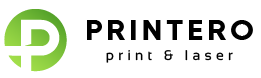Preparing files for print – Printero. Practical tips and tricks
Share
Preparing files for print. Lithographic printing at Printero in Wellingborough, also known as litho print, is a widely used commercial printing technique known for its high-quality and cost-effective results. To ensure the best outcome, it’s crucial to properly prepare your files for litho print. In this guide, we will walk you through the essential steps and considerations involved in preparing files for litho print, helping you achieve outstanding results and streamline the printing process.
Understand Litho Print Requirements:
Before diving into file preparation, familiarize yourself with the specific requirements of litho print. Lithography involves using printing plates, which transfer ink to the printing surface. To optimize the process, it’s essential to provide files in a format suitable for plate production. Typically, litho print requires files in the CMYK color mode, high resolution (300 dpi or higher), and specific bleed and trim sizes.
Choose the Right Software and File Format:
To prepare files for litho print, it’s crucial to use professional design software like Adobe InDesign, Illustrator, or Photoshop. These tools offer robust features and allow you to create print-ready files. Save your files in a suitable format, such as PDF, which preserves all the necessary elements, including fonts and images, while ensuring compatibility across different systems.
Set Up the Document:
Start by creating a new document with the correct dimensions, including bleed and trim areas. Bleed is the extended area beyond the actual page size, ensuring that ink reaches the edges of the final print. Trim refers to the final size of the printed piece after it has been cut. Set the color mode to CMYK to ensure accurate color representation for litho printing.
Resolution and Image Quality:
For litho print, maintaining high image resolution is crucial to achieve crisp and clear results. Ensure that all images in your file have a resolution of at least 300 dpi. Lower resolutions may result in pixilation or blurry prints. Use image editing software to adjust resolution, size, and cropping if necessary.
Colour Management:
Colour accuracy is vital in litho print. Convert your images and artwork to the CMYK colour mode to ensure the best possible colour representation. Adjust colours and contrasts as needed to achieve the desired results. It’s also essential to consider colour profiles and consult with your printing provider to match colour expectations accurately.
Font Selection and Embedding:
When selecting fonts for your litho print project, ensure that they are commercially licensed and appropriate for print use. Embed all fonts within your file to avoid any potential issues with font compatibility. This ensures that the printer can access and correctly reproduce the fonts you’ve used, maintaining consistency across the final prints.
Proofreading and Prepress Check:
As a part of preparing files for print, before finalizing your file, thoroughly proofread all the text and content to eliminate any errors. Check for spelling mistakes, grammatical errors, and incorrect information. Additionally, perform a prepress check to ensure that all elements, including images, fonts, and colours, are correctly embedded and appear as intended.
Exporting the File:
When exporting your file for litho print, ensure that you choose the appropriate settings. Export it as a high-quality PDF, selecting the appropriate colour profile and including bleed and crop marks. These marks assist the printer in aligning and trimming the final print. Double-check the exported file to ensure that all the elements are intact and accurately represented.
Conclusion:
Properly preparing files for litho print is crucial to achieve optimal results and avoid costly mistakes. By understanding the specific requirements, using professional design software, and following the steps outlined in